How to Jailbreak iPhone 4S And iPad 2 With IOS 5.0 on Windows

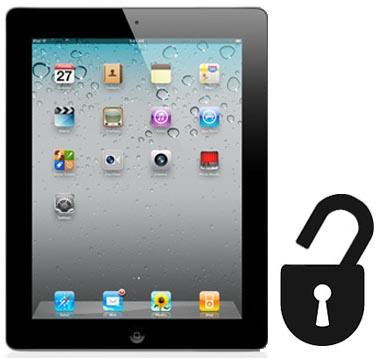
If you do not know how to do the jailbreak for the iPhone 4S and iPad 2 with IOS 5.0, so this time we will explain the steps in detail. Keep in mind, using new tools jaibreak released for the iPhone and the iPad 2 4S, you do not have to worry about have to do the jailbreak again when you reboot.
Previously, make sure you have backup all your data before doing the jailbreak. Because whatever happens to your device, it's not our responsibility.
Right away, for you Windows users, then the steps to jailbreak your iPhone 4S or iPad 2 is as follows:
Connect your device with your PC.
Such tools must be first downloaded here
After the download is complete, extract the file has been downloaded.
Click Start and then Run
Run prompt will appear in the box and type "cmd.exe" will open a command prompt on the desktop
You must change the directory in command prompt. If you put it on the desktop then type the command 'cd Desktop/cinject_0.4.3'
This is the toughest challenge, at the command prompt type 'cinject-i payloads / jailbreak.mobileconfig'. In the device look at the display will appear screennya jailbreak. Select install. Select Next when asked to enter the VPN password and select done.
After mobileconfig finished running, then to execute the payload. Type '-j cinject.exe payloads' that will jailbreak device and redirect to the required payloads
Run the command 'cinject.exe-w' which will bring up the system log
Up here is complete, just change the settings on your device.
Select Settings - General - Network, scroll down and select VPN and enable (On). It must be seen 'A configuration error Occurred', select ok to Dismiss it. Then wait a while because it will show an Apple logo and it will reboot.
After the above process is completed, Absinthe icon will appear on your iPhone or iPad 2 4S you. Click on the icon and the jailbreak process will be completed soon.
Super SEO Modification
![How to Jailbreak iPhone 4S And iPad 2 With IOS 5.0 on Windows]() By
Published: 2012-01-25T10:25:00-08:00
How to Jailbreak iPhone 4S And iPad 2 With IOS 5.0 on Windows
By
Published: 2012-01-25T10:25:00-08:00
How to Jailbreak iPhone 4S And iPad 2 With IOS 5.0 on Windows